The market for mobile apps has been growing steadily for the past decade. Just the last two years have shown a remarkable difference in terms of spending for mobile apps, with the year 2020 showing an increase of $5 billion spent on mobile apps than the amount in 2019.
Therefore, this is the right time to learn and enter this field if that is what you desire. If you are someone who is just learning to develop apps, or you are a veteran developer looking to switch fields into the mobile app sector, there are a number of resources available online which can help you start on your journey to developing apps.
As apps are becoming more and more popular, the concept of user-friendliness is also becoming popular. Nowadays, people want their apps to be intuitive in terms of learning curve, so that they get a user-friendly interaction. To do that, we need to design our app with the user experience in mind, as that will help us create a, easy to follow user interface. Some of the things that a well-designed app needs to have is solid engagement, good interactions, and most importantly, the app needs to be visually appealing.
In order to design such an app, we need to follow some few basic tenets of app design, which will help us develop new and innovative apps which are easily and widely adopted by a number of users in as short time as possible. Let us have a look at what these tenets are.
Basics of app designing process:
While each mobile application development professional has their own set of rules and design processes, there are a few things that all of them have in common. They are:
-
Researching the market

With millions of apps available on the Apple App Store, there are very few apps which are truly making money on the market. Therefore, if you want your app to be successful, researching the market is very important. That will help you design he user interactions, and allow you to finalize the layout as well as the placement of different features in the app design.
Some ways through which you can conduct market research includes researching the target audience demographic, so that you know who to design the app for. After you have pinpointed the target audience, the next step is to conduct interviews from the potential customers so that you get an in-depth discussion of what the customers want from the app. Finally, you need to research the competition in order to find out what the customers of these competitors are wanting from them, and how we can stand out from them so that we can carve out our market share.
This will help us create a proper guideline for the app’s design.
-
Creating wireframes for the app
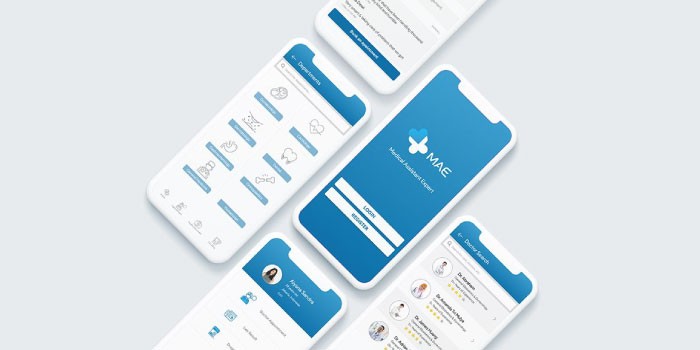
After finishing up the research for the app design, the next step is to create wireframes for the app. A wireframe, for those who do not know, is a basic layout of the functionalities of the app, which will help us map out user interactions with the app. Now this wireframe will not be designed on your own, rather, the other stakeholders of the project need to give their input as well, such as the UI/UX designers, the product managers, android or iOS developer teams, and much more.
After you halve a talk with the other stakeholders, you then design a user flow setup, which will list all the interactions a user might do in order to complete a task on the app. Finally, you will then start on the wireframe itself.
The wireframe can be made in two different styles. The low-fi wireframe aims to create basic mock-ups of the app, with general representations and symbols used to denote the functions and interactions. This can be used to create wireframes where time is of the essence. The other option is to create a hi-fi wireframe, which extensively uses user flows, images, colours and much more to create a highly detailed wireframe. This is good for final presentations, or where presentation is key.
-
Starting the User Experience/ User Interface designing stage

After you are done creating the wireframes, the next step is to start the design phase itself. This phase has two major aspects, namely the user experience design, and the user interface design. Let us have a look at the details of what these design aspects actually entail.
The User Experience design stage has the core goal of developing an app that is user-friendly. The name itself suggests that the aim is user experience, and obviously you want your user to have a good user experience when they use your app. Studies suggest that a good user experience can increase your conversion rate to nearly four times the original rate. So figuring out how you can do that for your apps is the aim of this phase.
The next aspect is the user interface design. This phase aims to create a more intuitive and interactive experience for the user, by graphical, aural and gesture based interactions, which gives the user a more immersive experience when using the app. The most important aspect here is figuring out how the user will interact with your app, and to look for any issues that they might run into. This way we can streamline the user interactions and make them better.
-
Test, Test, Test

Testing the end product, whether it’s the design stage or the actual development stage, is very important. This way, you can easily check whether the app design you have been labouring to build is what the client wants, and whether if it is as user friendly as per the user requirement. The design elements that need to be checked and tweaked if necessary include the colours, the layout of the elements of the app, the fonts that are used as well as the images or graphics used.
By testing this design, we can isolate and rectify any issues related to usability and intuitiveness.
Some of the tests that can be performed include:
- First click tests, which are tests aimed to check the level of usability of an app, and how easy it is to use.
- The second is the Preferences test, where the test subject is the given the option of choosing between two different app designs, as per their preference.
- Finally, you can survey the test users, and ask them for feedback on the app’s current design. This will help to pinpoint any issues that might be causing problems for multiple users, so that we can rectify them.
Designing high quality iOS apps, even iOS development in general, is a very hard task. It takes a lot of time and effort to make sure that the app flow is intuitive for a large majority of users, so that people have an easier time adopting the app itself.
Also Read: iOS App Development Trends for 2021