There are many acronyms in the corporate world that need to be remembered. Examples include SEO, CRM, IVR, SERP, CDN, IP, and CMS. A CMS website development is extremely important because more than 60 million websites are built with one. What exactly is CMS web development, then?
The acronym CMS stands for content management systems. It can also be the best choice if you need to build a website quickly and with little technical knowledge and equipment. In this post, we’ll define a CMS, discuss the many types that are available, and discuss job descriptions. According to Statista, the market for content management software applications is anticipated to grow to 48.3 billion dollars by 2022. The market is anticipated to expand at a compound annual growth rate of 1.1 percent until 2026, indicating that the market won’t experience significant gains in the next years.
We’ll also go through why companies hire ecommerce web developers who may use a CMS to control the technical aspects of their website so they can concentrate on creating fresh, engaging content that generates more leads and conversions. To land a position as a CMS developer, do the Web Development crash course. We’ll look at some of the most well-known CMS for web development in use today as we wrap up. Just get started now.
A CMS (Content Management System) Website Is What, Exactly?
 A content management system, or CMS, is only a piece of software that enables users to build and maintain websites without having to start from scratch or even having any programming knowledge. With an intuitive interface, a CMS for website creation enables you to create, manage, update, and publish content. Instead of writing code, you can alter the look and feel of your website by downloading or buying themes and plugins. Among other things, you can have a lot of users interacting with the same tool’s backend.
A content management system, or CMS, is only a piece of software that enables users to build and maintain websites without having to start from scratch or even having any programming knowledge. With an intuitive interface, a CMS for website creation enables you to create, manage, update, and publish content. Instead of writing code, you can alter the look and feel of your website by downloading or buying themes and plugins. Among other things, you can have a lot of users interacting with the same tool’s backend.
Various CMSs
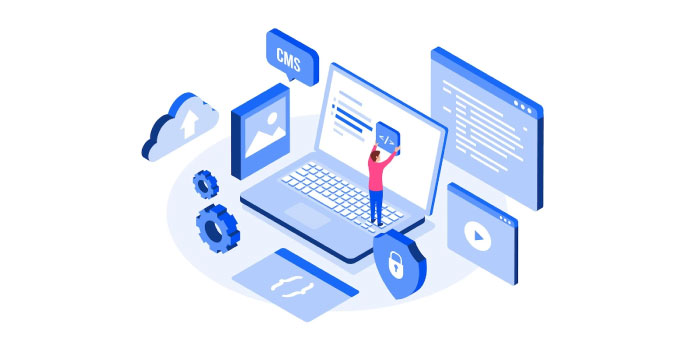 Depending on the situation, there are various kinds of content management systems, including:
Depending on the situation, there are various kinds of content management systems, including:
-
Component Content Management System (CCMS)
A component content management system, or CCMS, is a special kind of CMS that differs from conventional CMS. Instead of saving information at the document level, CCMS preserves it subconciously (component). The Component Content Management System (CCMS) maintains content by components rather than by pages. These components could be single words, sentences, paragraphs, or even images. A type of CMS for web development called CCMS aims to maximise content reuse.
Components are only stored once in CCMS to achieve this. It also acts as a source for you to publish data across a variety of platforms, including mobile, printing, PDF, and many others.
-
Electronic Content Management (ECM)
Businesses may create, manage, and distribute a wide variety of content thanks to Enterprise Information Management (ECM), a sort of content management system development. Additionally, it makes sure that information and documents reach their target audience. This category may include a client, executive, business partner, or employee. To complete their ECM activities, staff members need just access saved content. Second, an ECM automatically deletes data once the retention period has passed in order to release occupied space that is not needed.
-
System for Managing Documents (DMS)
Documents created on paper are no longer used. On the other hand, managing data on paper was a thing of the past. Document Management System (DMS) now offers a cloud-based solution for managing, tracking, and storing documents that is ecologically friendly. It is essentially a fully automated CMS website development system that allows users to submit, examine, and publish documents online without printing or scanning them beforehand. Join a full-stack web developer course with placement to become one.
-
Electronic Asset Management (Dams)
You can create, manage, store, arrange, and distribute digital assets using a digital asset management system (DAM) or digital asset management system (DAMS). A DAM is a centralised library that makes it simple for an employee, client, or subcontractor to access content. Images, movies, and audio recordings were the main types of media data that were stored using DAM. Nonetheless, it is now available in a variety of formats, such as papers, logos, and fonts. A digital asset management system that is hosted in the cloud enables users to view information from anywhere.
-
Mechanism for Managing Online Content (WCMS)
The type of CMS solution known as a Web Content Management System (WCMS) is created specifically for websites. Using WCMS, you may manage a site’s multimedia components even if you have no prior programming knowledge. A Web Content Management System (WCMS) has writing, collaboration, and management functions to control web composition. WCMS, in contrast to other website design CMS, struggles to handle any other form of content besides online content. These are the several categories of web content management systems.
Content Management System Characteristics
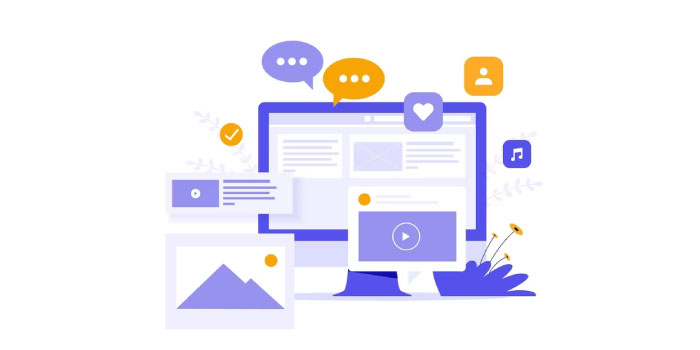
- If you correctly choose and use the right CMS for your online project, you may greatly ease your authoring process by doing the following:
- Your website will be updated automatically as necessary.
- Make sure the presentation and “look and feel” of the website are uniform.
- Create a website that is specific to the needs of your business.
- Eliminate the need for CMS web developersor bloggers to make small content changes.
- Link your website to other corporate software, such as asset and customer management tools.
- Archive stuff so you can use it or refer to it later.
- Optimize your website and content for both mobile devices and search engines.
What Purpose Does CMS Serve?
In comparison to plain HTML web pages, CMS has a number of benefits, including
- Usability
- Quickly deploy
- The ease of maintenance, including updates
- Cost-effectiveness.
- Plugins and extensions that offer a wide range of extensible functionality
- Element-friendly for SEO
- Aid from developers and community
One of the main advantages of using a content management system (CMS) for website development is that it enables non-technical individuals to create functional websites or upload and edit content without the need for a web developer.
Examples of CMS Web Development
 By streamlining the website updating process, a well-implemented CMS website development will save the website owner time and effort, and after everything is set up, it should save time if you hire ecommerce web developers, by not requiring specialised knowledge for the website’s upgrades. This combination has an immediate positive effect on your bottom line because it lowers your continued development costs while increasing your outreach and marketing speed-to-market.
By streamlining the website updating process, a well-implemented CMS website development will save the website owner time and effort, and after everything is set up, it should save time if you hire ecommerce web developers, by not requiring specialised knowledge for the website’s upgrades. This combination has an immediate positive effect on your bottom line because it lowers your continued development costs while increasing your outreach and marketing speed-to-market.
We have listed a few CMS for you, while there are many available, some for a fee and some for free:
-
WordPress
WordPress is the greatest content management system (CMS) for developing websites. With almost 53% of the market, this platform dominates the CMS sector. So, is WordPress the best content management system (CMS) for small businesses?
Let’s examine some of the benefits and drawbacks of the software.
Pros
- Extremely Adaptable: WordPress gives you all the resources you need to create a unique website. With thousands of themes and plugins, you may design the ideal CMS for your small business. You choose the relevant CMS components to help you create a management system that is fit for your business.
- Versatile: Whether you own a restaurant or a construction company, WordPress can be adapted to a variety of industries. WordPress can be used to create a CMS without the help of an e-commerce company. Regardless matter your industry or what you have to offer, it’s easy to utilise.
Cons
- Plugins become expensive and demanding, and they also get more complicated. While having the option to use your own plugins makes your site more adaptable, it comes with a cost.
To make your site work effectively, you must install a number of plugins, some of which are not free. When trying to mix and match add-ons to get them to work with your site, it not only incurs more costs but also complicates the process.
- The hacker’s intended target: Target of hackers: WordPress is a well-liked and convenient target for hackers. Hackers may gain access to your website using insecure sites or plugins. You must adhere to best practises to protect your WordPress site, which will require more effort on your part.
-
Drupal
Drupal is an agency, marketing, and programmer-friendly open-source content management system (CMS). Aviation, healthcare, and postsecondary education are a few of the industries that employ this CMS web application development software. Consider the advantages and disadvantages of choosing Drupal as your CMS platform.
Pros
The following functionalities are available to you if you use Drupal as your CMS software;
- Drupal gives you the ability to control how your website is run. You’ll have the authority you truly need to make your website work for you and your team, from adding personalised content to controlling who has access.
- There are supplied multilingual capabilities: If your small business sells in more than one language, Drupal is the best content management system. Multilingual websites may be readily managed by this CMS.
-
Cons
The best CMS for small enterprises still has limitations. The following are two drawbacks of using Drupal in your company:
Drupal has a challenging learning curve because it needs web programming ability to operate. This programme has a steep learning curve because it is not designed for beginners.
Complicated configuration: Due to Drupal’s weak backend, it might be difficult for users to maintain their website’s coding current whenever Drupal releases an update. As a result, you must rewrite the programming on your page whenever you change your website.
Conclusion
As you can see, there are lots of excellent options for the best CMS programme. Amazing software can help you get started, but having the right personnel and support to get it operating can help you succeed. Furthermore if you are looking for online web development experts then get in touch with Creatix9.