It’s safe to say there will be no shortage of demand for iOS games anytime soon. Games account for nearly half of all downloads on the App Store.
If you decide to jump into the game with your own iOS game, be prepared for it to be fast and furious. Developers are presently submitting more than 200 games on App Store each day!
Why are some of them so popular in Angry Birds levels, while others have disappeared without a trace? And how to win the love of iPhone and iPad owners? Is not it? Continue reading to know how to create immersive, excellent quality iOS game development with these strategies and tricks.
-
Split And Overcome!
 Before we begin, there is one unexciting, but very important task. Future app concepts should be carefully considered, distinguishing between game mechanics and game content.
Before we begin, there is one unexciting, but very important task. Future app concepts should be carefully considered, distinguishing between game mechanics and game content.
Game content consists of different types of levels in the game world. You can have 20 or 200 levels with unique objects, textures, and scenery to entertain your players. But the mechanics are the same everywhere.
For excellent gameplay, follow these rules;
Your code should model the mechanics of the game. Your code file should not contain anything else.
Otherwise, you’ll end up with a lot of duplicated code, which is a big problem in development. Also, if you want to make one change in gameplay, you have to go through each level file, which can be hundreds!
-
Integrate Time-Based Actions with Core Timer
The update loop is the concept of coordinating the actions of the game to make the world look as a whole. This works like a timer that determines how many times the game will appear on screen.
Mobile games are typically rendered at 60 frames per second. However, some developers often forget is that mobile games can significantly slow down global rendering speeds, so prefer to set their own timers for precise actions.
To work around this issue, use timers provided by the game engine instead of your own timers.
-
Check Memory Usage
 Don’t let apps treat your device’s storage like an all-you-can-eat buffet. Note that iPod and iPad memory usage can be limited in different ways, so you can’t develop your game assuming you can use all available memory resources.
Don’t let apps treat your device’s storage like an all-you-can-eat buffet. Note that iPod and iPad memory usage can be limited in different ways, so you can’t develop your game assuming you can use all available memory resources.
The trick to reducing memory usage is to avoid Apple’s PNG loading feature in GLSprite demo. It consumes a lot of memory and caches images, which slows down the game’s performance.
It’s also something to consider up front when designing sprites for iOS-based games. Get in the habit of trimming your sprites tightly and accurately as you draw. The iOS system is slow to shuffle if you’re not careful.
Likewise, always choose textures that help improve your app’s rendering performance. Using good textures also saves a lot of memory. Remember that sprite texture compression is not available in iOS games.
-
Avoid Third Party Libraries
Developers often take the path of least resistance and build their games around third-party libraries rather than looking for their own solutions.
Well, as an iOS developer, you can’t pull it off. Apple prohibits the integration of third-party apps into games intended for use on iPad and iPhone.
Of course, you can always shoot without anyone noticing. But if you want to be safe and have your product featured in the App Store, avoid third-party libraries.
-
Choose the Right Development Platform
Choosing the right development software can greatly speed up your workflow and allow you to focus on the creative part rather than the routine. Of course, the choice depends on the game genre, animation, user input solution, etc. Check out the top game development platforms and choose the one that best suits your goals.
- GameMakeris one of the most popular platforms. It offers all the tools you need for end-to-end game development, with a drag-and-drop interface and export tools. The system also has its own built-in scripting language similar to JavaScript.
- Stencylis another great platform for creating games without coding skills. It has a spontaneous UI and a rich toolset. Games created with its help are sponsored by major publishers such as Newgrounds, Kongregate and ArmorGames.
- LiveCodeis a powerful programming platform for building native games and apps. It offers dozens of extensions, widgets and libraries to speed up the development process.
-
Distinct Game Content
When developing an iOS game, you need to be aware of various concepts of game content and game mechanics. The content of the game will be how the game is planned as follows different levels of the game. If your game has 10 game levels, this app has a lot of game content, but all levels have the same game mechanics. When developing complex game apps, you should focus on how the game works, not what the game is about.
-
Develop IOS Games with Convenient Tools
 No need to code all the complexity from scratch with no tools. Simplify your iOS game development process with dozens of iOS game development tools, engines, frameworks, and more.
No need to code all the complexity from scratch with no tools. Simplify your iOS game development process with dozens of iOS game development tools, engines, frameworks, and more.
Additionally, these tools are designed to comply with most Apple gaming guidelines, so using these tools ensures that your gaming apps are built to the highest quality.
The reliable game development tools are;
-
Unreal Development Kit
Unreal is a game engine for mobile games. Perfect for games that require 3D stimulation.
-
Unity Mobile
It is the most widely used and popular advanced mobile game engine.
-
Sparrow
Sparrow is a free and open source Objective-C game development tool.
-
Newton
Extensive library for various types of physics simulations.
-
Oolong
A free engine for developing and exporting iOS game apps.
-
iTorque
An open source game editor for all kinds of iOS game apps.
Conclusion
With such comprehensive resources from Apple, it’s easy to jump into iOS game development, making iOS game development not only a rewarding hobby, but a successful career. All it has to do is take it seriously while staying up to date with the latest developments in the field. If you are looking for creative agency services, get in touch with Creatix9.