If you have an android phone but your friends have iPhones, then you must have felt jealous as they sent custom emojis of their faces. These custom animated faces are called Memojis. And don’t worry if you don’t have an iPhone. You too can create and share these Memojis using your android phone.
What Is A Memoji?
Memoji is the name given by Apple to the creation and use of custom emojis that look exactly like you. You can create these Memojis and share them across various channels using your iPhone. You can select the hair, the eyes, the head shape, and so much more. This becomes a digital version of you. Apple has given this functionality to all the iPhones and iPads that were launched in 2017 and beyond. All these devices come with facial recognition called Face ID as well as Memojis and Animojis. The only difference is that while iPhone users don’t have to use a third-party tool to create these Memojis and animojis, android users have to use apps created by a creative digital agency to fulfil their requirements.
Here we present to you the top 5 Android apps you can use to create your own custom Memojis.
1. Gboard Emoji Minis

The Google Keyboard, also called the Gboard, is a powerful feature that contains numerous functionalities. One of these is a feature called Emoji Minis. By using this feature, you can get your face scanned and create stickers. These could be in various poses and styles depending on your taste. If you want to use this feature then you will have to use the Google Keyboard. Chances are that you are already using it since it has a ton of features. In most Android phones, the Gboard is the default keyboard but most users do not know just what it can do for them and they don’t take advantage of it. If you already have it; good. Otherwise, you will have to install it.
Once the Gboard is installed, click on the sticker icon. Then click on the ‘+’ sign at the top and select create. You will be asked to take a selfie and once you are done, you will be able to create three different types of stickers for yourself: Emoji, Sweet, and Bold. If the selfie doesn’t look like you, you can edit them later on to create similarities with your face. Just click ‘Done’ and your emojis are ready. You can access them in the sticker section of your keyboard.
2. Samsung AR Emoji

Samsung is a company that uses android app development services to create its apps for its users. The same is true for this purpose. But this functionality is only available for Galaxy S9, S10, and Note 9 and 10 users. If you have one of these devices, just open the camera and switch to the front camera. At the top, you will find different modes. Select the AR Emoji mode. Click on the Create My Emoji button and take a selfie. Make sure that the lighting is right otherwise; your emojis might end up looking like someone or something else. You will have the option of selecting various characteristics and then you are done.
3. Face Cam
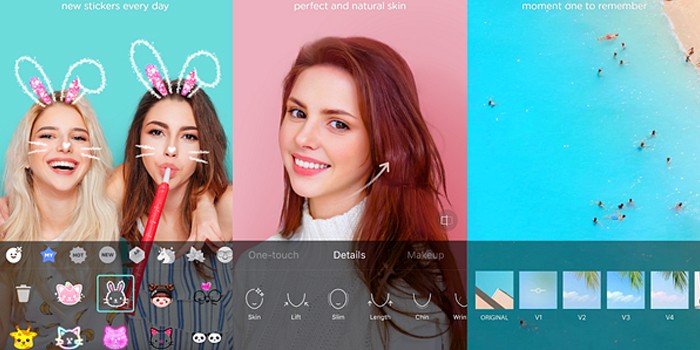
An android app development company developed Face Cam for the same purpose as the other apps discussed above. The only difference is that it doesn’t take a selfie. You will have to choose everything and create your emoji from the ground up. You will have the option to select everything like the hair, the eyes, the head shape, the beard, and more. Once you are done, you can use this app as a camera. Only, instead of showing your actual face, it shows your emoji face that you can save in various poses and with different facial features.
4. MojiPop

Don’t want stickers? Want to change it up? Then Mojipop is the app for you. Instead of a cartoonish sticker, it turns your face into a hand-drawn figure. You can then apply this figure to various scenes and cartoons. Find out how you look dancing with a cat or posing as a famous painting. There are a plethora of choices. Some of the content is locked and you will have to pay for it, but mostly you can stay entertained with the free stuff that they offer.
5. Bitmoji

If you have ever used Snapchat, then you won’t have trouble remembering Bitmoji. The same company that owns Snapchat also owns Bitmoji. This app allows you to create full-body emojis of yourself. It gives you two options. You can either create your emoji from scratch or you can take a picture and create it. Once the face is ready, you can focus on clothes and more. Not only does Bitmoji support Snapchat, but you can also access it through Gboard. Just go to the stickers tab and send your Bitmoji to your friends and family.
Conclusion
If you were worried about your friends sending each other Memojis and you being left out of the group then you have nothing to worry about. Just use any of the apps mentioned above and join in the fun.
Also Read: Best Android Phones 2020: 5 Top Picks For This Year